Cost:
0$-20$
Time:
10min
Reward Type:
Airdrop
Status:
Confirmed
Reward Date:

TBA

Important: Daily Activity Airdrop!
The team just dropped some exciting news about the launch of their testnet—and guess what? It’s a rewarding one! 😎 You just gotta do a few simple tasks to start farming those tokens. And yep, I’ve got a step-by-step guide for you right here! 🤝
What’s the Drill? 🤔
- First off, hop onto this site
- Connect your wallet and get set!
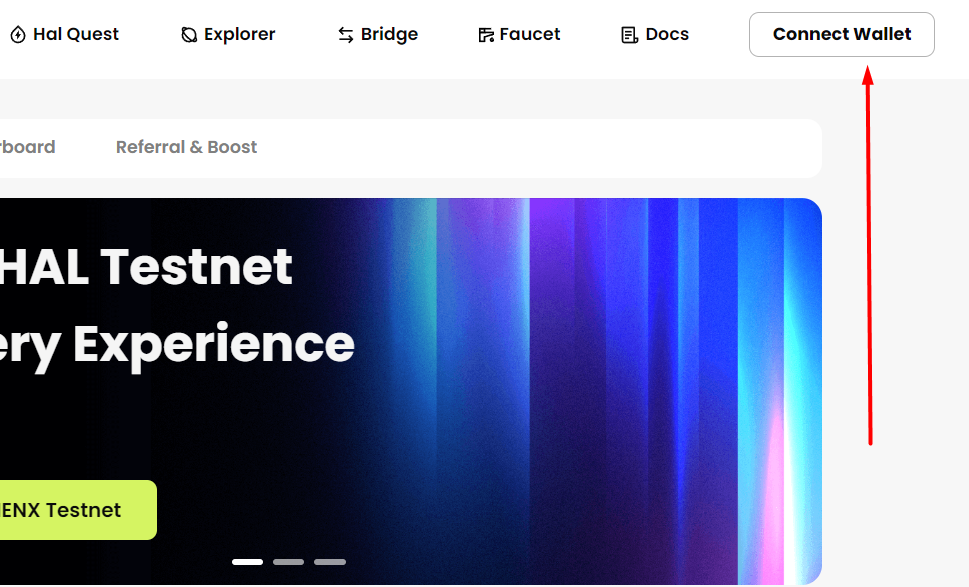
Task: “Faucet ETH on HAL Testnet to earn 10 $ALIEN”
- Follow the project on Twitter and Discord.
- Hit that retweet button! 🐦
- Click on “Verify” to seal the deal.
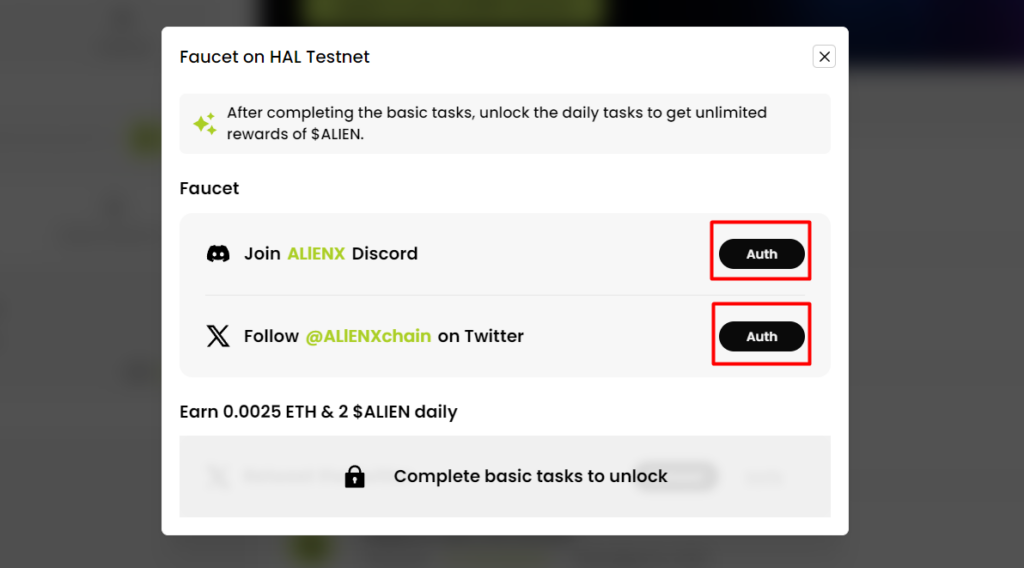
Task: “Bridge HAL Testnet ⇌ Sepolia ETH to earn 10 $ALIEN”
- Need some Sepolia ETH? Grab it from one of these faucets:
Got your Sepolia ETH? Awesome! 🌟 Next steps:
- Head over to bridge
- Bridge any amount of Sepolia ETH into the Alienx Hal network.
- Press “Bridge” and confirm that transaction.
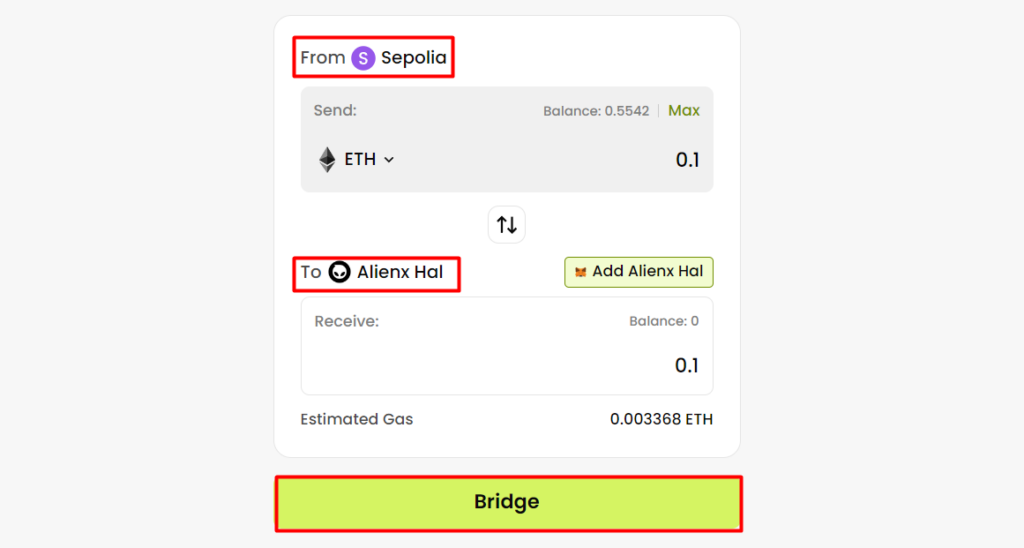
- Back to the testnet site and hit Verify.
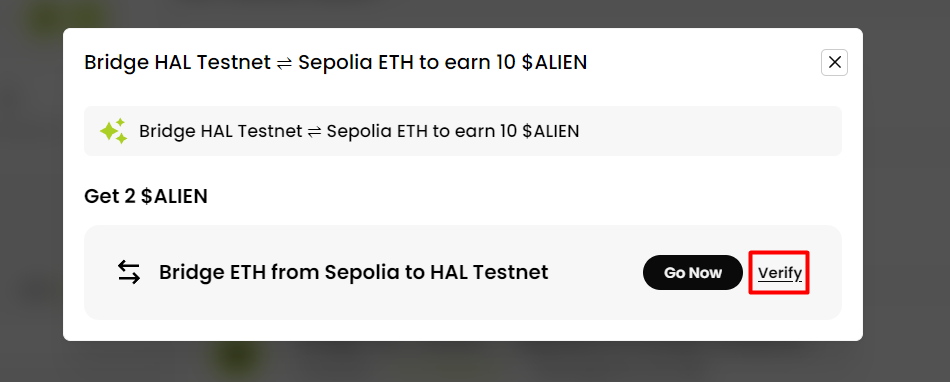
Task: “Claim HAL Testnet Badge and earn 5 $ALIEN”
- Retweet, press Verify again, and mint those test tokens!
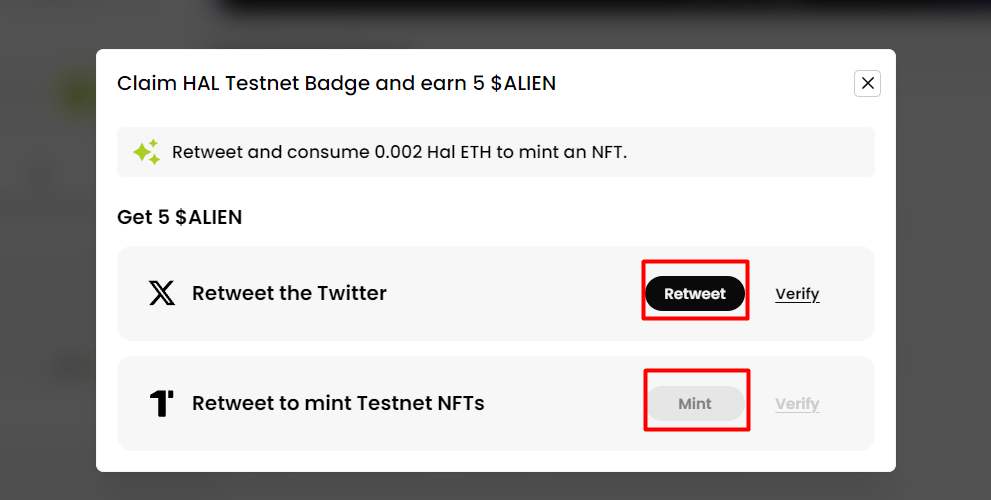
Task: “Stake to earn 100 $ALIEN”
- This one’s a bit bigger. Stake at least $20. Remember, you can only withdraw these funds after the project goes live on the main net. Whether to take this task is totally up to you! 🤷
Visit the project site, connect your wallet, and sign in MetaMask.
- Set the amount (at least $20 worth) in any token, but within the Arbitrum network.
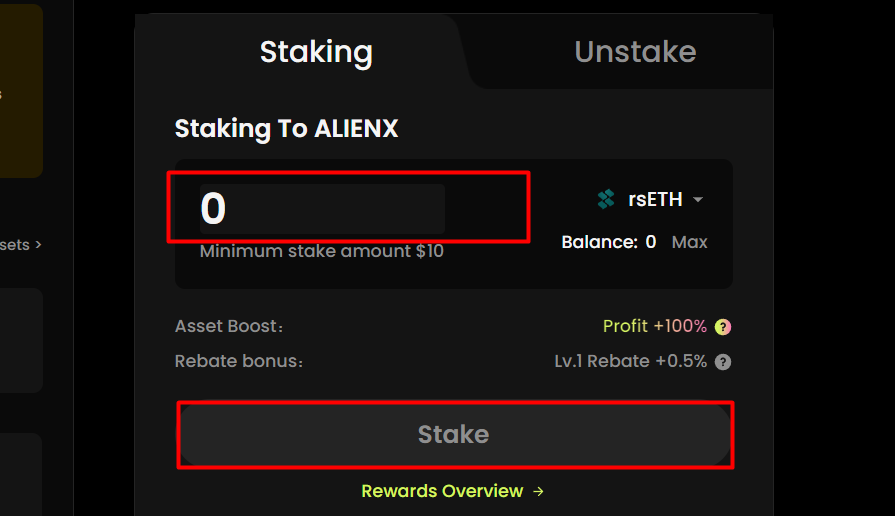
Task: “Deploy testnet contract to earn 20 $ALIEN”
- Go to Remix website.
- In FILE EXPLORER, choose Contracts and Storage.sol (check the screenshot).
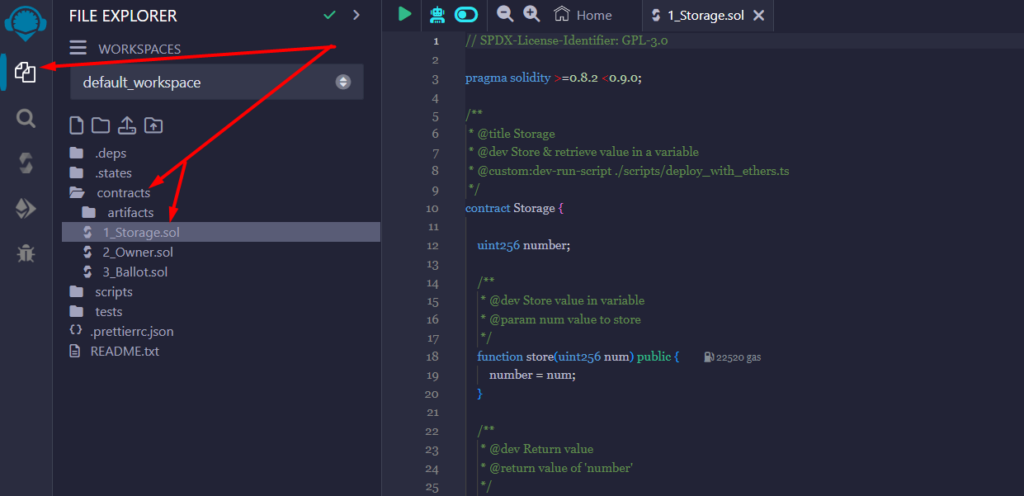
- Head to SOLIDITY COMPILER, click on Compile 1_Storage.sol, and if all is good, you’ll see a green check mark. (check the screenshot)
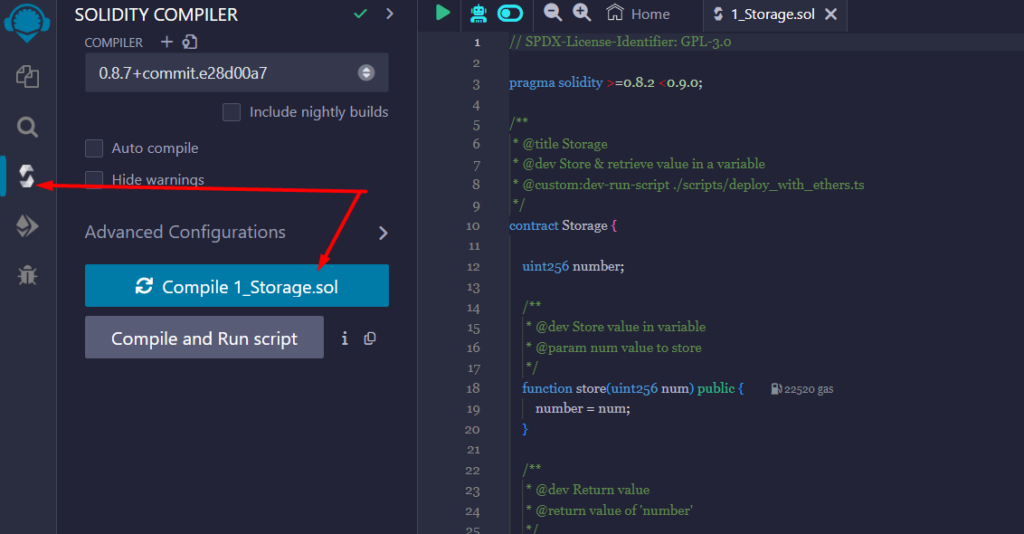
- Move to DEPLOY & RUN TRANSACTIONS, select Injected Provider – MetaMask, and hit Deploy (check the screenshot).
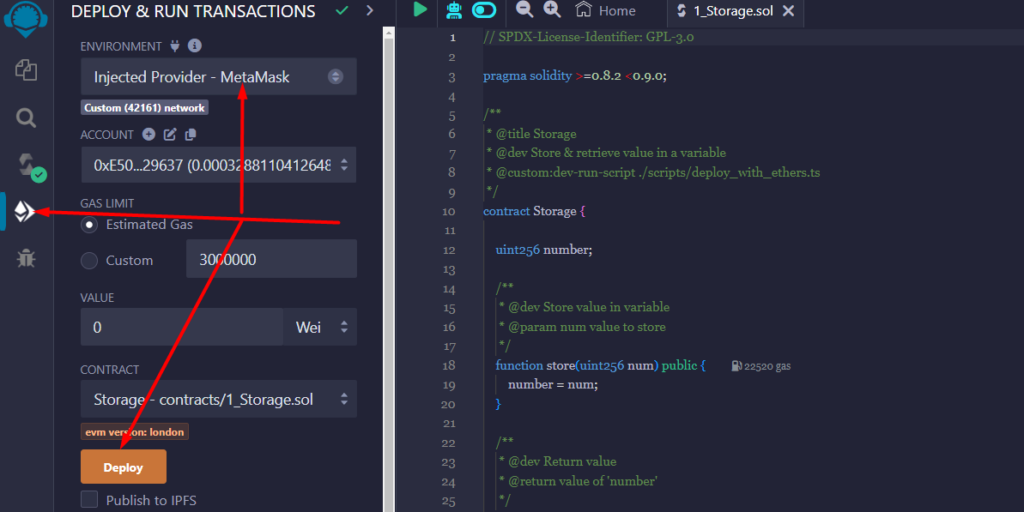
And that’s it! Follow these steps, and you’ll be raking in those $ALIEN tokens in no time! 🚀 Let me know if you need any more help!
After you hit deploy, keep an eye out for a green check mark in the code debugging field—if you see it, that means you’re all set! (don’t forget to check out the screenshot). 🎉
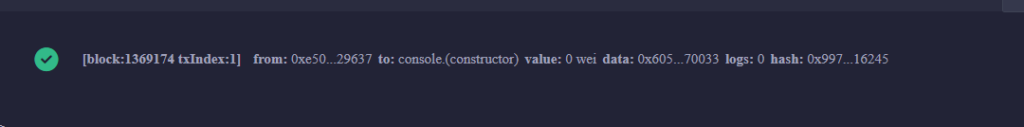
Was this helpful?
3 / 0